 MySQL - 索引的使用
MySQL - 索引的使用
索引是数据库优化最常用也是最重要的手段之一,通过索引通常可以帮助用户解决大多数的MySQL的性能优化问题。
# 验证索引提升查询效率
在我们准备的表结构 tb_item 中,一共存储了 300 万记录;
1). 根据 ID 查询
select * from tb_item where id = 1999\G;
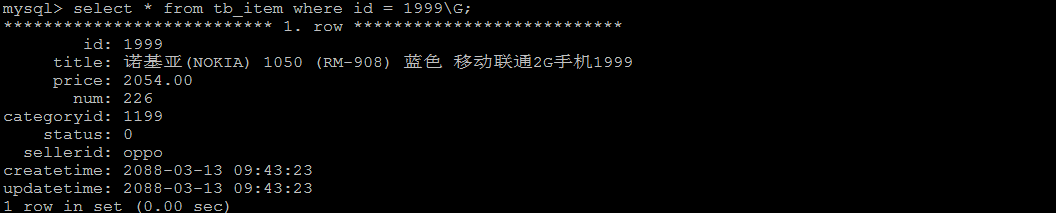
查询速度很快,接近 0s,主要的原因是因为 ID 为主键,自带索引;
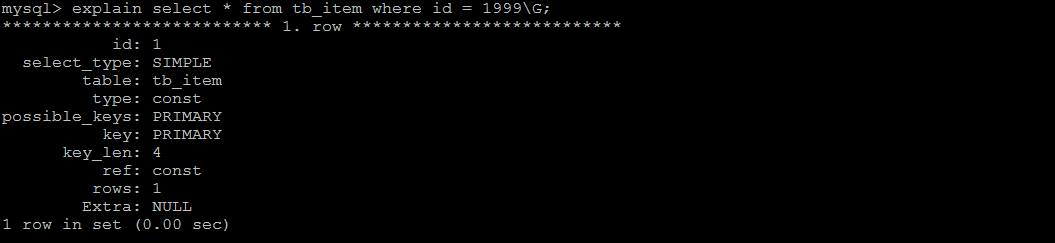
2). 根据 title 进行精确查询
select * from tb_item where title = 'iphoneX 移动3G 32G941'\G;
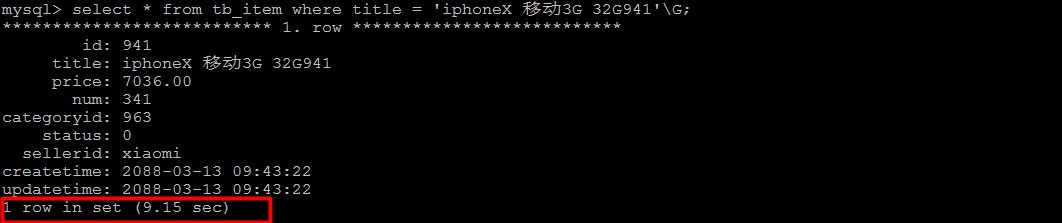
查看 SQL 语句的执行计划 :
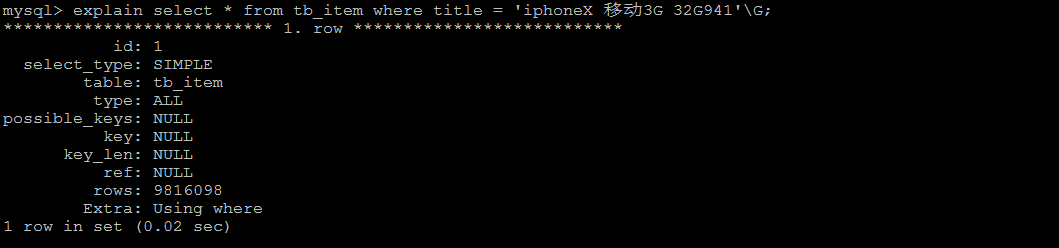
处理方案,针对 title 字段,创建索引:
create index idx_item_title on tb_item(title);
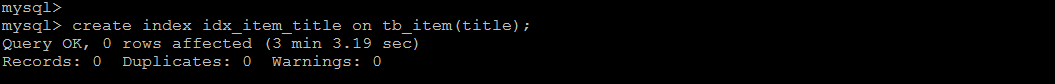
索引创建完成之后,再次进行查询:
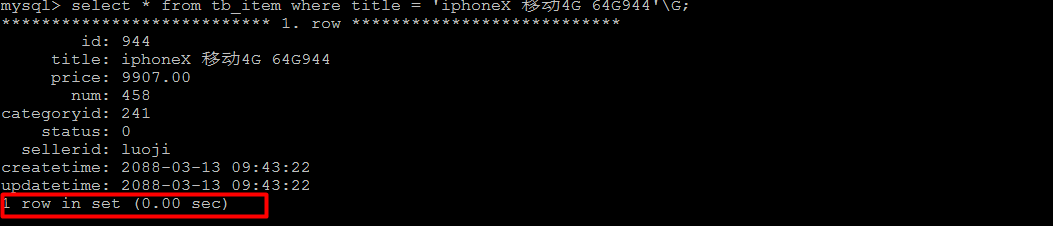
通过 explain,查看执行计划,执行 SQL 时使用了刚才创建的索引
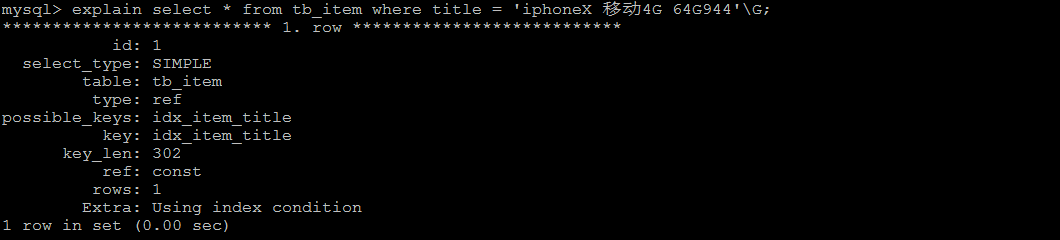
# 准备环境
create table `tb_seller` (
`sellerid` varchar (100),
`name` varchar (100),
`nickname` varchar (50),
`password` varchar (60),
`status` varchar (1),
`address` varchar (100),
`createtime` datetime,
primary key(`sellerid`)
)engine=innodb default charset=utf8mb4;
insert into `tb_seller` (`sellerid`, `name`, `nickname`, `password`, `status`, `address`, `createtime`) values('alibaba','阿里巴巴','阿里小店','e10adc3949ba59abbe56e057f20f883e','1','北京市','2088-01-01 12:00:00');
insert into `tb_seller` (`sellerid`, `name`, `nickname`, `password`, `status`, `address`, `createtime`) values('baidu','百度科技有限公司','百度小店','e10adc3949ba59abbe56e057f20f883e','1','北京市','2088-01-01 12:00:00');
insert into `tb_seller` (`sellerid`, `name`, `nickname`, `password`, `status`, `address`, `createtime`) values('huawei','华为科技有限公司','华为小店','e10adc3949ba59abbe56e057f20f883e','0','北京市','2088-01-01 12:00:00');
insert into `tb_seller` (`sellerid`, `name`, `nickname`, `password`, `status`, `address`, `createtime`) values('itcast','传智播客教育科技有限公司','传智播客','e10adc3949ba59abbe56e057f20f883e','1','北京市','2088-01-01 12:00:00');
insert into `tb_seller` (`sellerid`, `name`, `nickname`, `password`, `status`, `address`, `createtime`) values('itheima','黑马程序员','黑马程序员','e10adc3949ba59abbe56e057f20f883e','0','北京市','2088-01-01 12:00:00');
insert into `tb_seller` (`sellerid`, `name`, `nickname`, `password`, `status`, `address`, `createtime`) values('luoji','罗技科技有限公司','罗技小店','e10adc3949ba59abbe56e057f20f883e','1','北京市','2088-01-01 12:00:00');
insert into `tb_seller` (`sellerid`, `name`, `nickname`, `password`, `status`, `address`, `createtime`) values('oppo','OPPO科技有限公司','OPPO官方旗舰店','e10adc3949ba59abbe56e057f20f883e','0','北京市','2088-01-01 12:00:00');
insert into `tb_seller` (`sellerid`, `name`, `nickname`, `password`, `status`, `address`, `createtime`) values('ourpalm','掌趣科技股份有限公司','掌趣小店','e10adc3949ba59abbe56e057f20f883e','1','北京市','2088-01-01 12:00:00');
insert into `tb_seller` (`sellerid`, `name`, `nickname`, `password`, `status`, `address`, `createtime`) values('qiandu','千度科技','千度小店','e10adc3949ba59abbe56e057f20f883e','2','北京市','2088-01-01 12:00:00');
insert into `tb_seller` (`sellerid`, `name`, `nickname`, `password`, `status`, `address`, `createtime`) values('sina','新浪科技有限公司','新浪官方旗舰店','e10adc3949ba59abbe56e057f20f883e','1','北京市','2088-01-01 12:00:00');
insert into `tb_seller` (`sellerid`, `name`, `nickname`, `password`, `status`, `address`, `createtime`) values('xiaomi','小米科技','小米官方旗舰店','e10adc3949ba59abbe56e057f20f883e','1','西安市','2088-01-01 12:00:00');
insert into `tb_seller` (`sellerid`, `name`, `nickname`, `password`, `status`, `address`, `createtime`) values('yijia','宜家家居','宜家家居旗舰店','e10adc3949ba59abbe56e057f20f883e','1','北京市','2088-01-01 12:00:00');
create index idx_seller_name_sta_addr on tb_seller(name,status,address);
2
3
4
5
6
7
8
9
10
11
12
13
14
15
16
17
18
19
20
21
22
23
24
25
创建了三个索引,分别对应 name、status、address 三个字段。
# 避免索引失效
1). 全值匹配,对索引中所有列都指定具体值
该情况下,索引生效,执行效率高。
explain select * from tb_seller where name='小米科技' and status='1' and address='北京市';
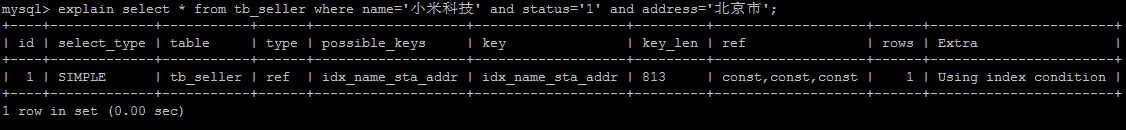
2). 最左前缀法则
如果索引了多列(复合索引),要遵守最左前缀法则。指的是查询从索引的最左前列开始,并且不跳过索引中的列。
匹配最左前缀法则,走索引:
explain select * from tb_seller where name='小米科技';
explain select * from tb_seller where name='小米科技' and status='1';
explain select * from tb_seller where name='小米科技' and status='1' and address='北京市';
2
3
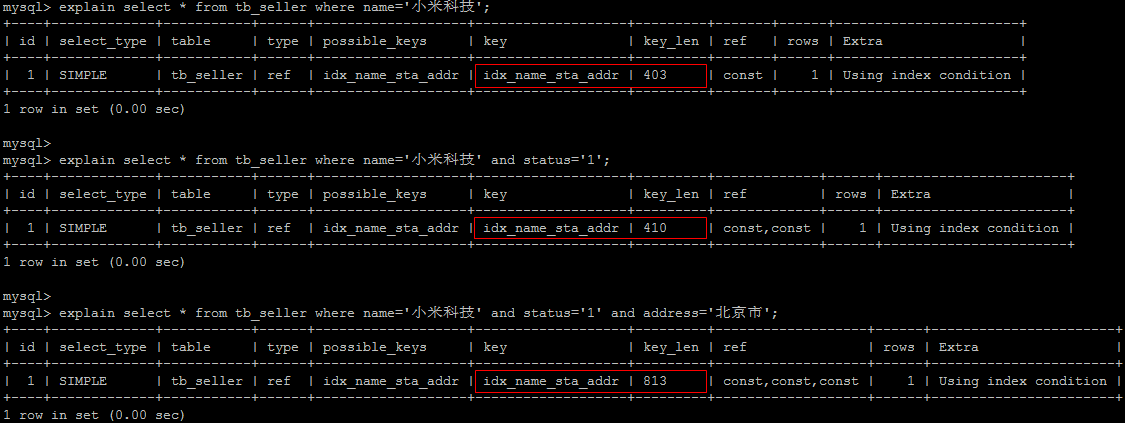
违法最左前缀法则,索引失效:
explain select * from tb_seller where status='1';
explain select * from tb_seller where and status='1' and address='北京市';
2
name 是最左边的索引,因为没有先用到,导致索引失效,走全局扫描 ALL。
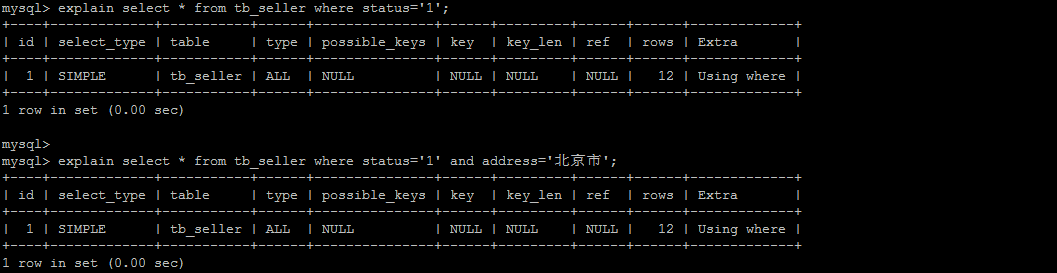
如果符合最左法则,但是出现跳跃某一列,只有最左列索引生效:
explain select * from tb_seller where name='小米科技' and address='北京市';
中间跳过了 status,所以相对于 address,违反了最左法则,仅有 name 的索引生效。
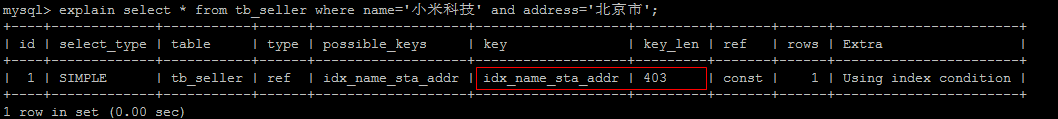
3). 范围查询,不能使用索引
explain select * from tb_seller where name='小米科技' and status>'1' and address='北京市';
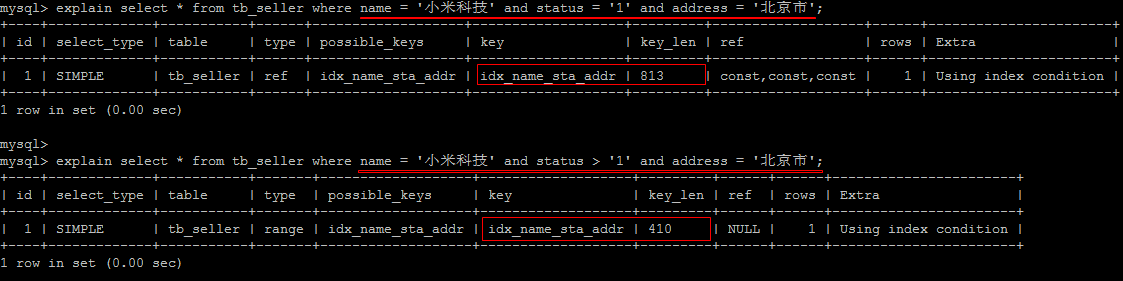
前面的两个字段 name,status 查询是走索引的,但是最后一个条件 address 没有用到索引。
4). 不要在索引列上进行运算操作,否则索引将失效
explain select * from tb_seller where substring(name,3,2) = '科技';
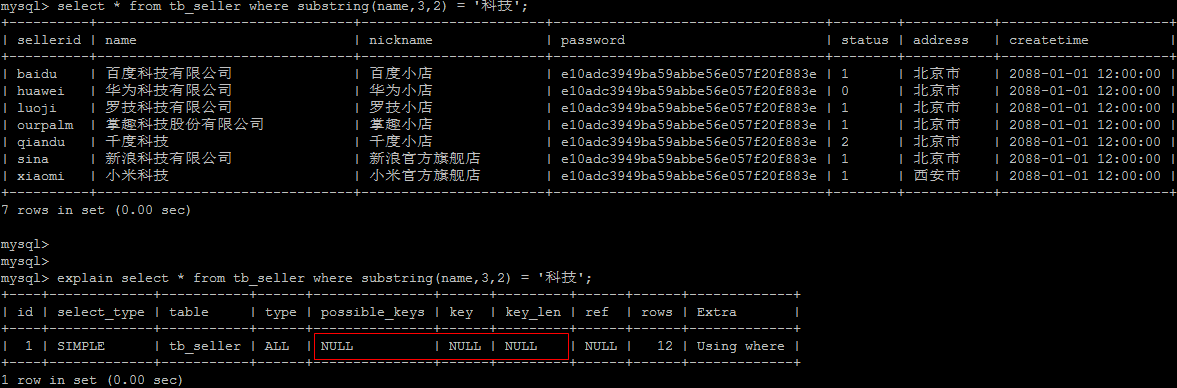
5). 如果字符串不加单引号,造成索引失效
explain select * from tb_seller where name = '科技' and status = 0;
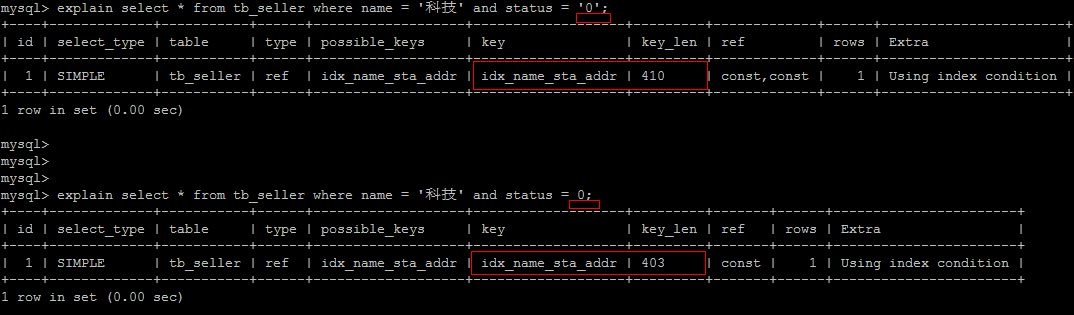
在查询时,没有对字符串加单引号,MySQL 的查询优化器,会自动的进行类型转换,造成索引失效。
6). 尽量使用覆盖索引,避免 select *
尽量使用覆盖索引(只访问索引的查询,如索引列完全包含查询列),减少 select *。
explain select * from tb_seller where name='科技' and status='0' and address='西安市';
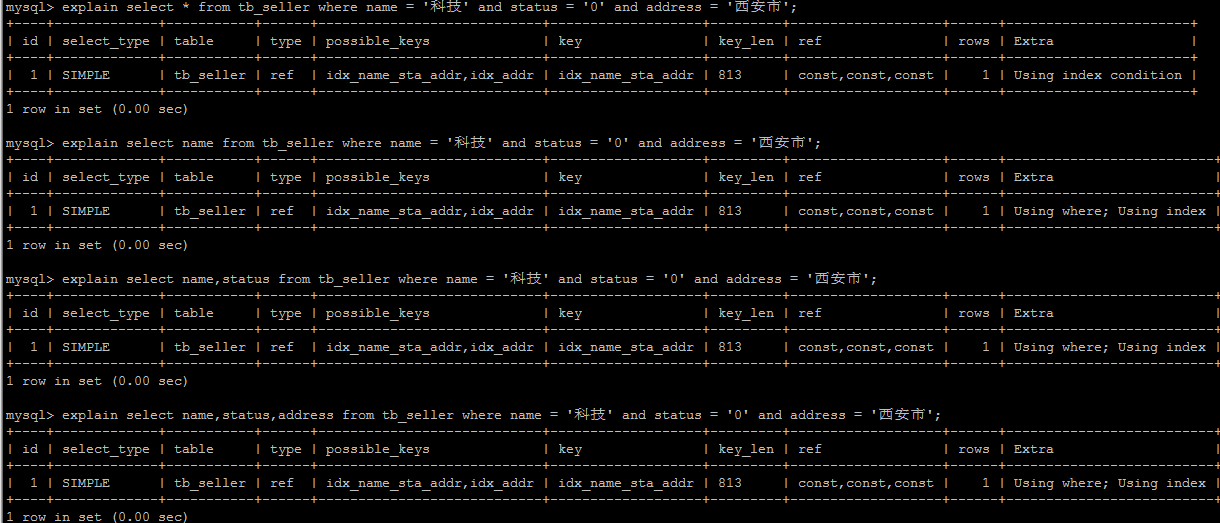
如果查询列,超出索引列,也会降低性能。
explain select status,address,password from tb_seller where name='科技' and status='0' and address='西安市';
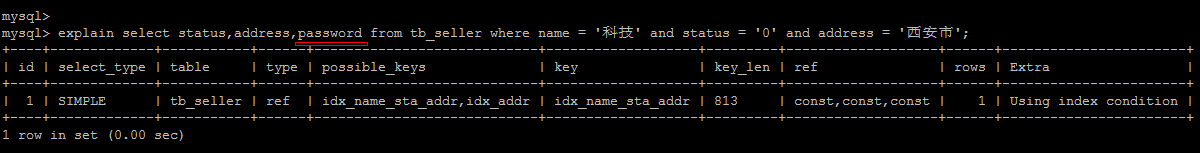
Extra 说明:
using index:使用覆盖索引的时候就会出现
using where:在查找使用索引的情况下,需要去表里查询所需的数据
using index condition:查找使用了索引,但是需要去表里查询数据
using index; using where:查找使用了索引,但是需要的数据都在索引列中能找到,所以不需要回表查询数据
7). 用 or 分割开的条件,如果 or 前的条件中的列有索引,而后面的列中没有索引,那么涉及的索引都不会被用到
示例,name 字段是索引列,而 createtime 不是索引列,中间是 or 进行连接是不走索引的:
explain select * from tb_seller where name='黑马程序员' or createtime = '2088-01-01 12:00:00';
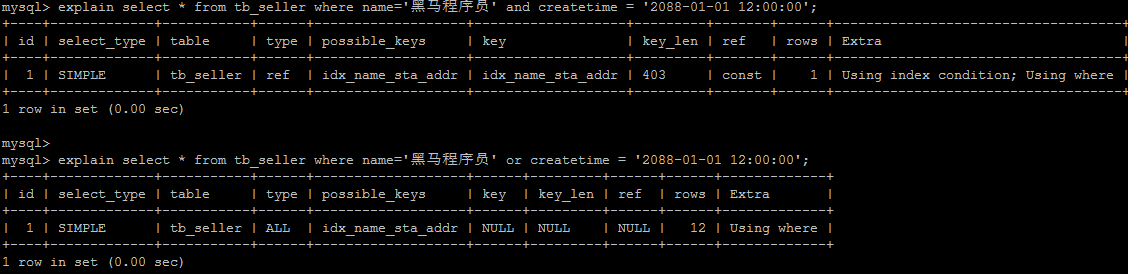
8). 以 % 开头的 Like 模糊查询,索引失效
如果仅仅是尾部模糊匹配,索引不会失效。如果是头部模糊匹配,索引失效。
explain select * from tb_seller where name like "%黑马程序员";
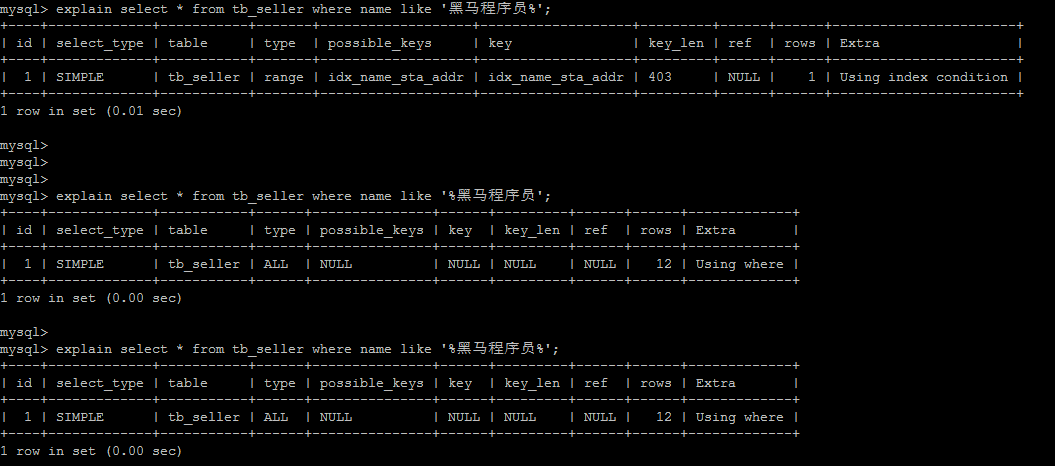
解决方案 :
通过覆盖索引来解决 (不用 select *)
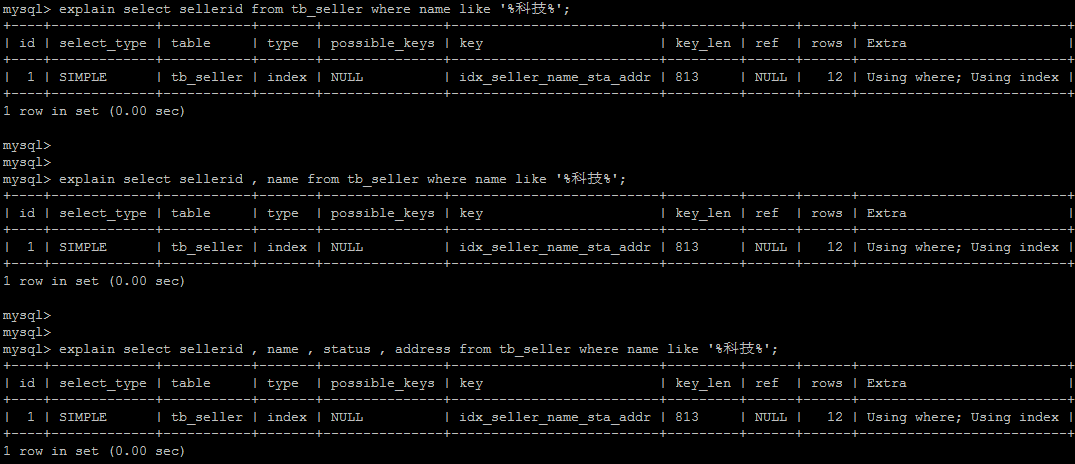
9). 如果 MySQL 评估使用索引比全表更慢,则不使用索引
我们先给 address 创建索引
create index idx_seller_address on tb_seller(address);
在我们表 tb_seller 中,12 条地区数据其中 11 个是北京市
查北京地区的走全表扫描:
explain select * from tb_seller where address like "北京市";
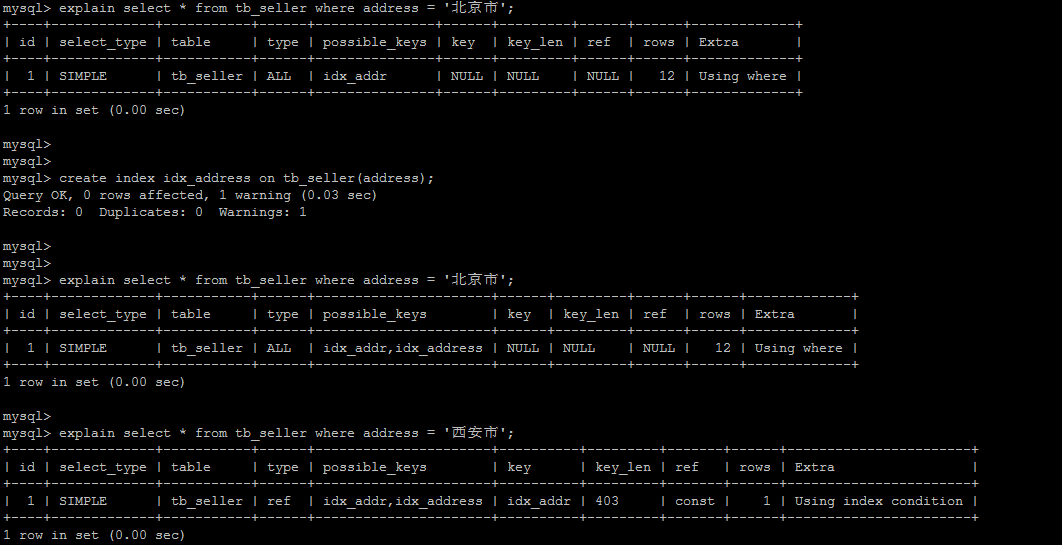
使用覆盖查询会走索引
explain select address from tb_seller where address='北京市';
10). is NULL,is NOT NULL 有时 索引失效
和上一条(9)差不多。
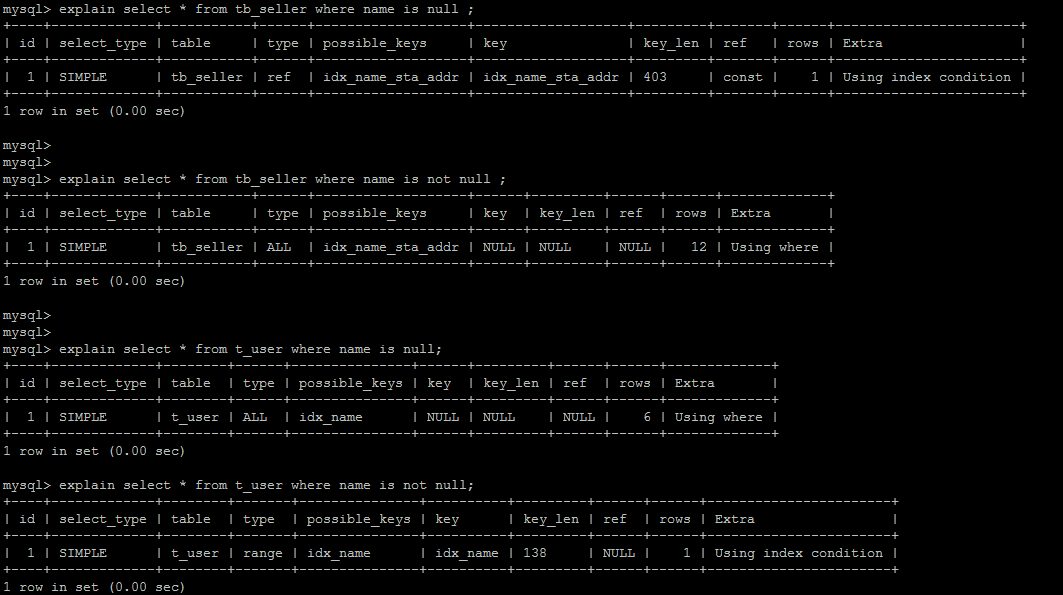
11). in 走索引,not in 索引失效
在 MySQL 5.6 中
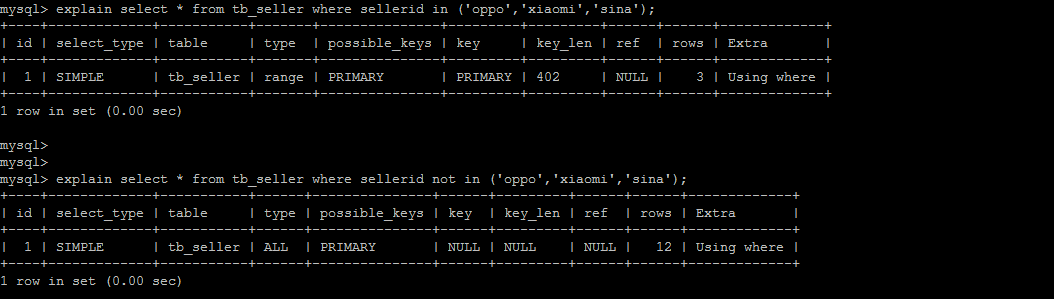
个人理解:not in 判断不存在的,需要对表进行大部分数据扫描,类似于第九条
MySQL 5.7 中都不失效:
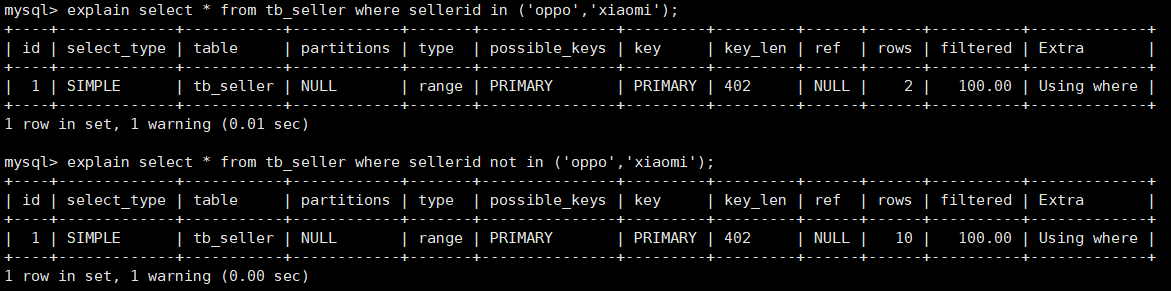
12). 单列索引和复合索引
尽量使用复合索引,而少使用单列索引。
创建复合索引
create index idx_name_sta_address on tb_seller(name, status, address);
--就相当于创建了三个索引 :
-- name
-- name + status
-- name + status + address
2
3
4
5
6
创建单列索引
create index idx_seller_name on tb_seller(name);
create index idx_seller_status on tb_seller(status);
create index idx_seller_address on tb_seller(address);
2
3
数据库会选择一个最优的索引(辨识度最高索引)来使用,并不会使用全部索引。
# 查看索引使用情况
show status like 'Handler_read%'; -- 当前会话级别
show global status like 'Handler_read%'; -- 全局级别
2
3
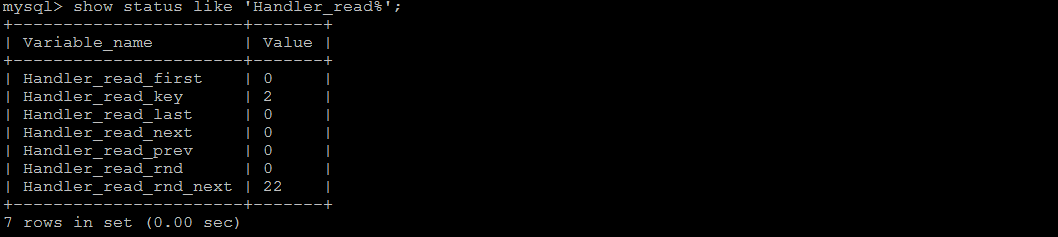
Handler_read_first:索引中第一条被读的次数。如果较高,表示服务器正执行大量全索引扫描(这个值越低越好)
Handler_read_key:如果索引正在工作,这个值代表一个行被索引值读的次数,如果值越低,表示索引得到的性能改善不高,因为索引不经常使用(这个值越高越好)
Handler_read_next:按照键顺序读下一行的请求数。如果你用范围约束或如果执行索引扫描来查询索引列,该值增加
Handler_read_prev:按照键顺序读前一行的请求数。该读方法主要用于优化 ORDER BY ... DESC
Handler_read_rnd:根据固定位置读一行的请求数。如果你正执行大量查询并需要对结果进行排序该值较高。你可能使用了大量需要 MySQL 扫描整个表的查询或你的连接没有正确使用键。这个值较高,意味着运行效率低,应该建立索引来补救
Handler_read_rnd_next:在数据文件中读下一行的请求数。如果你正进行大量的表扫描,该值较高。通常说明你的表索引不正确或写入的查询没有利用索引
# 练习
假设 index(a,b,c)
| Where 语句 | 索引是否被使用 |
|---|---|
| where a = 3 | Y,使用到 a |
| where a = 3 and b = 5 | Y,使用到 a,b |
| where a = 3 and b = 5 and c = 4 | Y,使用到 a,b,c |
| where b = 3 或者 where b = 3 and c = 4 或者 where c = 4 | N(第二条,左前缀法则) |
| where a = 3 and c = 5 | 使用到 a,但是 c 不可以,b 中间断了 |
| where a = 3 and b > 4 and c = 5 | 使用到 a 和 b,c 不能用在范围之后,b 断了 |
| where a is null and b is not null | is null 支持索引,但是 is not null 不支持 |
| where a <> 3 | 不能使用索引 |
| where abs(a) =3 | 不能使用索引 |
| where a = 3 and b like 'kk%' and c = 4 | Y,使用到 a,b,c |
| where a = 3 and b like '%kk' and c = 4 | Y,只用到 a |
| where a = 3 and b like '%kk%' and c = 4 | Y,只用到 a |
| where a = 3 and b like 'k%kk%' and c = 4 | Y,使用到 a,b,c |
